Facebook Page and Posts Privileges - Help
Step 1. - Go to Pages you manage | |
Click on Pages you manage on Facebook and choose your page. | |
Step 2. - Click on Settings | |
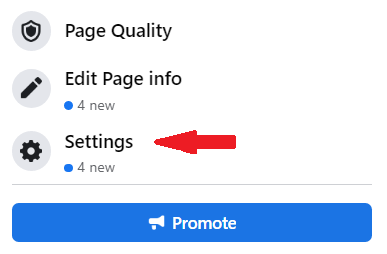 | Scroll down and click on Settings button |
Step 3. - Page Visibility | |
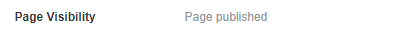 | |
Set Page Visibility to Page published | |
Step 4. - Country Restrictions | |
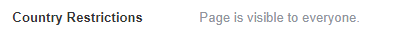 | |
Set Country Restrictions to Page is visible to everyone | |
Step 5. - Age Restrictions | |
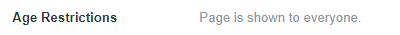 | |
Set Age Restrictions to Page is shown to everyone | |
