Earn Pinterest Saves (Repins) - Help
On this page you can find the detailed description on how to earn 100% free Pinterest Saves (Repins).
Higher the Pinterest Saves (Repins) number = Better overall Pinterest rank.
Step 1. - Log in to your Pinterest Profile | |
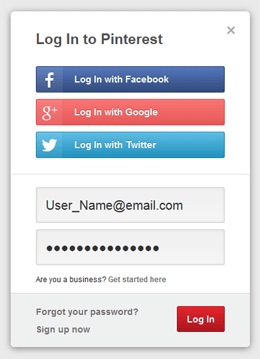 | Login to your Pinterest Account (Profile). |
Step 2. - Navigate to Earn Pinterest Saves (Repins) Page | |
 | Go to Social Media Exchange and the drop down menu will appear. From drop down menu select Pinterest Saves (Repins) feature. |
Step 3. - Click on the Repin button | |
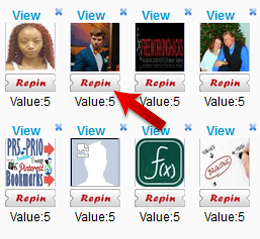 | Numerous active tasks will be displayed with different amount of credits which you can earn. By clicking on the "Repin" button the pop-up window will appear with Pinterest Content for you to Repin. |
Step 4. - Repin the Pinterest Content | |
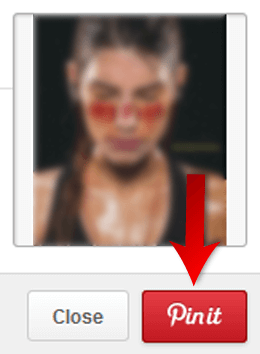
| Wait for the window to fully load, and Like the newly opened Pinterest Content. |
Step 5. - Manually close the PopUp window | |
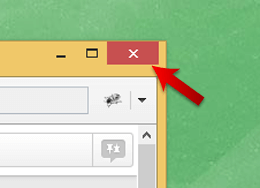 | Manually close the Pinterest Page. |
Important - Do not click on Anti-bot button | |
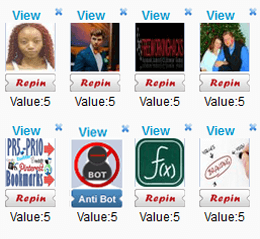 | Do not click on the "Anti-bot" button. Anti-bot button is one of our security systems and if you click on it 3 times in few hours, your user account will get blocked for 24 hours. |
Notes - Skip option | |
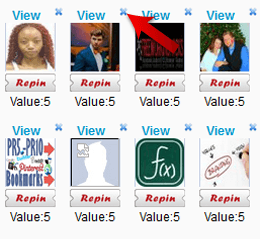 | If you notice any bad tasks or inappropriate content you can report them to us, or you can "Skip" them by clicking on the "x" (skip) button and they will not be shown to you again. |
